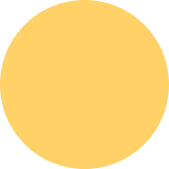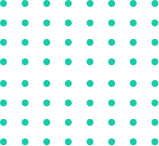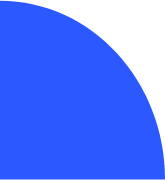QuickBooks Desktop Inventory Management
Inventory management is a critical aspect of running a successful business, and leveraging the power of QuickBooks Desktop can significantly streamline your operations. QuickBooks Desktop offers robust inventory management features that can help you track, organize, and optimize your inventory effectively. By utilizing these tools efficiently, you can enhance your business processes, improve accuracy, and ultimately boost your bottom line.
One of the key benefits of using QuickBooks Desktop for inventory management is its ability to track inventory levels in real-time. This feature allows you to monitor stock levels accurately, avoid stock outs or overstock situations, and make informed decisions about purchasing and sales. By having a clear view of your inventory at all times, you can optimize your stock levels, reduce carrying costs, and improve overall efficiency.
Additionally, QuickBooks Desktop enables you to categorize your inventory items based on various criteria such as type, location, or supplier. This categorization helps you organize your inventory effectively, making it easier to find specific items when needed. By structuring your inventory in a logical manner, you can streamline operations, reduce errors, and enhance productivity within your business.
Furthermore, QuickBooks Desktop offers features such as barcode scanning and serial number tracking, which can help automate data entry processes and improve accuracy. By using barcode scanning technology, you can quickly input data into the system, reduce manual errors, and speed up inventory management tasks. Serial number tracking allows you to trace individual items throughout their lifecycle, enabling better control over product movements and enhancing security measures.
Another advantage of utilizing QuickBooks Desktop for inventory management is its integration with other business functions such as sales and purchasing. By synchronizing inventory data with sales orders and purchase orders, you can ensure that all departments have access to real-time information and work cohesively towards common goals. This integration eliminates silos within the organization, improves communication between departments, and enhances overall operational efficiency.
In conclusion, unlocking the power of QuickBooks Desktop for inventory management can revolutionize how you manage your business's inventory. By leveraging its advanced features such as real-time tracking, categorization tools, barcode scanning, serial number tracking, and seamless integration with other functions, you can streamline your operations, improve accuracy, and drive profitability. Embrace the capabilities of QuickBooks Desktop to optimize your inventory management processes and take your business to new heights of success.