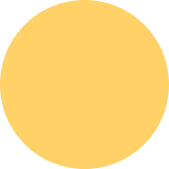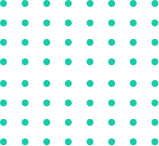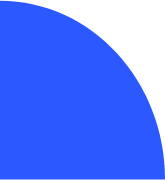How To Reconcile Credit Card Account In Quickbooks Pro
If you enter credit card charges incrementally you can reconcile the entries made against the credit card bill when it arrives this is helpful in preventing unauthorized charges on the card reconciling a credit card account is almost identical to reconciling a bank account to reconcile a credit card account open the chart of accounts and click the credit card account you want to reconcile to select it then click the activities button in the lower left corner of the chart of accounts window and select the reconcile credit card command from the pop-up menu doing that then displays the begin reconciliation dialog box input the statement date from your credit card statement and the ending balance from the statement enter any finance charges you accrued the date they were accrued and the account that you use to track those charges then click the continue button at the bottom of the begin reconciliation dialog box to display the reconcile credit card window for the selected credit card account in this window you will see all the transactions that haven't cleared use the window to check off the transactions listed within your credit card statement click each transaction that you can match to a transaction within the credit card statement to place a checkmark in front of it and mark it as cleared when you are done the difference shown in the lower right corner should be 0 click the reconcile Now button to finish reconciling the account and then select an option for the reconciliation report you want to generate after reconciling a credit card account QuickBooks lets you pay all or part of the balance due by taking you immediately to either the right checks or enter bills window depending on which option you select in the dialog box that appears the bill or cheque will already be set to the credit card account the amount due for the credit card will also be already entered you just need to select the name of the company to whom you pay the credit card balance and then print the check or save the bill.