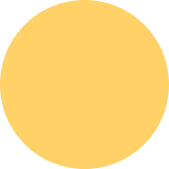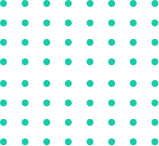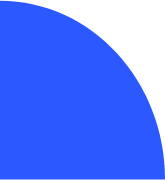How to Adjust Sales Tax in QuickBooks: 4 steps
If you're a business owner in the United States, chances are you have to deal with sales tax. In QuickBooks, there are a few different ways to handle sales tax. You can either turn it on or off for your products and services, or you can adjust the sales tax rate.
If you need to adjust the sales tax rate in QuickBooks, here's how to do it:
1. Go to the Lists menu and click on Taxes.
2. Click on the Sales Tax item and then click Edit.
3. Change the Tax Rate percentage to the new rate that you need and then click OK.
4. QuickBooks will ask if you want to update all existing transactions with the new tax rate. Click Yes if you do, or No if you don't.
That's all there is to it! Adjusting the sales tax rate in QuickBooks is quick and easy.