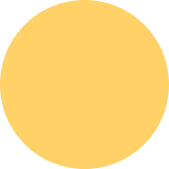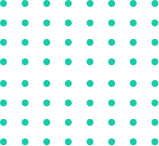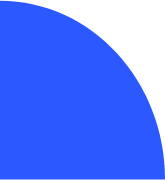How to configure the Sales Tax in your QuickBooks file
✔ Sales tax can be a tricky thing to keep track of, especially if your business sells products in multiple states. QuickBooks can help make the process a little easier, but you'll still need to stay on top of the latest sales tax rates. Here's a quick guide on how to adjust the sales tax rate in QuickBooks:
1. Open QuickBooks and go to the "Preferences" menu from edit tab.
2. Click on "Sales Tax" and then select the "Company Preferences" tab.
3. Find the section labelled "Sales Tax Items" and click on the "Edit" button.
4. You'll see a list of all the items that are subject to sales tax. Find the item that you need to update and click on it.
5. In the "Sales Tax Item Details" window, you'll see a field for "Rate." Enter the new sales tax rate here and then click "OK."
6. Repeat steps 4-5 for any other items that need to be updated.
7. Once you're finished, click "OK" to save your changes and close the window.