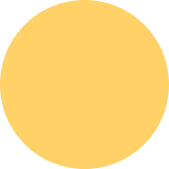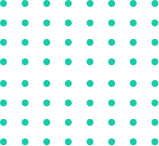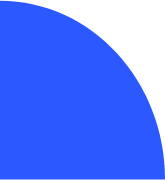Different Types Of Checks That You Can Print In QuickBooks
Voucher checks: These checks have a detachable voucher that the payee removes before cashing the check for their records and usage. This in addition to the normal "stub" that provides a record for the business of writing the check. This type of check is generally available in a one per page format and has guaranteed software compatibility.
Standard checks: These checks are the most common type of check and are available in a three-per-page format. They are compatible with most printers and are a good option for businesses that need to print a large number of checks.
Wallet checks: These checks are designed for personal use and are available in a variety of styles and colors. They are not compatible with QuickBooks and should only be used for personal expenses.
To print checks in QuickBooks, you will need to first purchase check stock that is compatible with your version of QuickBooks. Once you have purchased your check stock, you can follow these steps to print your checks:
1. In QuickBooks, go to the Banking menu and select Write Checks.
2. Enter the check information, including the payee, amount, and date.
3. Click Print.
4. Select the check stock that you want to use and click Print.
QuickBooks will print your checks and you will be able to sign and mail them as usual.