Connect Expiration Reminder QuickBooks Integration with QBIS Sync
Automate expiration tracking, invoicing, and financial sync between Expiration Reminder and QuickBooks.
Schedule Call Now Powered by AI.
Automated Insights, Human-Supervised
Powered by AI.
Automated Insights, Human-Supervised

Book a demo with one of our experts!
- Get a guided tour
- Let's do the setup together
- 100% Free
Seamless Expiration Reminder + QuickBooks Integration
Eliminate manual data entry and keep contracts, renewals, and finances in sync.
QBIS helps you integrate Expiration Reminder with QuickBooks Online or Desktop so your subscription renewals, contract expirations, and billing details flow directly into QuickBooks. This integration reduces errors, automates payment tracking, and ensures every renewal is accounted for in your financial system.
- Sync expiration dates, invoices, and customer payments
- Works with QuickBooks Online & Desktop editions
- Avoid duplicate data entry and reporting mismatches
- Custom mapping to fit your contract management workflow

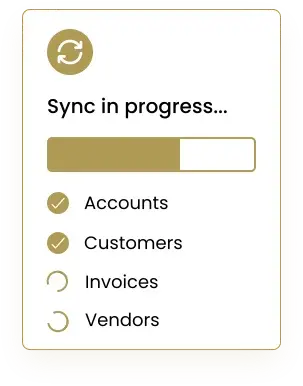


Keep Contracts, Renewals, and Accounts in Harmony
With QBIS, businesses can track expiration dates while keeping their accounting accurate. Automated syncing ensures timely billing, renewals, and revenue recognition. This keeps customer contracts, compliance, and financial data always aligned.
- Automatic invoice creation from renewals
- Manage payments and customer accounts in one place
- Generate accurate renewal and revenue reports
- Support for multi-currency and multi-location businesses
Stay Ahead with Instant Updates
QBIS ensures that as soon as a contract renewal or expiration is logged in Expiration Reminder, QuickBooks reflects it instantly. Real-time sync prevents missed renewals, inaccurate invoices, and reconciliation issues.
- Real-time and scheduled sync options
- Instant updates for invoices and payments
- No more end-of-month reconciliation delays
- Gain financial clarity for subscription-based business models


