Proposify QuickBooks Integration with QBIS Sync for Proposal Management
Automate proposal-to-payment workflows by syncing Proposify with QuickBooks through QBIS.
Schedule Call Now Powered by AI. Automated Insights, Human-Supervised
Powered by AI. Automated Insights, Human-Supervised

Book a demo with one of our experts!
- Get a guided tour
- Let's do the setup together
- 100% Free
Seamless Proposify + QuickBooks Integration
Eliminate manual data entry and keep your quotes, invoices, and payments perfectly aligned.
QBIS helps you connect Proposify with QuickBooks Online or Desktop to create a seamless financial workflow. Once your proposals are approved in Proposify, QBIS automatically generates invoices, tracks payments, and syncs client details into QuickBooks. This integration ensures your proposal-to-cash process stays accurate, efficient, and fully automated.
- Auto-generate invoices from approved proposals
- Sync clients, payments, and financial data instantly
- Works with QuickBooks Online & Desktop editions
- Reduces billing delays and human errors

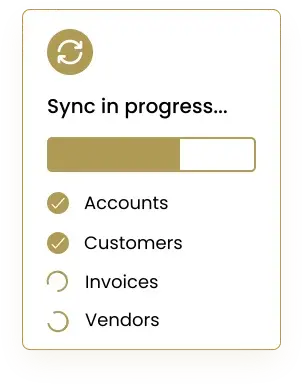


Smarter Proposal and Accounting Synergy
With QBIS, businesses using Proposify can keep proposal approvals, payments, and accounting data in one flow. From sales teams to finance departments, everyone stays in sync — improving transparency and reducing friction in client billing.
- Automatic financial updates from signed proposals
- Real-time QuickBooks entries for every client transaction
- Streamlined quote-to-cash operations
- Increased efficiency for proposal-driven businesses
Get Instant Visibility from Proposals to Payments
Every proposal approval, invoice, or payment recorded in Proposify is immediately reflected in QuickBooks through QBIS. Gain real-time insights into your revenue pipeline, financial forecasts, and client payment statuses — all from one unified system.
- Real-time or scheduled sync options
- No more double data entry or reconciliation errors
- Track proposal performance alongside actual payments
- Better visibility for forecasting and cash flow management


