RingCentral
RingCentral + QuickBooks Integration
Automate Invoicing, Payments & Communication with QBIS Sync
Schedule Call Now Powered by AI.
Automated Insights, Human-Supervised
Powered by AI.
Automated Insights, Human-Supervised

Book a demo with one of our experts!
- Get a guided tour
- Let's do the setup together
- 100% Free
Integration
Seamless RingCentral + QuickBooks Integration
Connect RingCentral with QuickBooks Online & Desktop Effortlessly
No More Manual Data Entry — Just Real-Time Invoicing Sync
Running RingCentral for communication and billing but managing accounting in QuickBooks? Stop wasting hours reconciling data manually. QBIS bridges RingCentral and QuickBooks (Desktop & Online) so your invoices, customer records, and payment details stay aligned automatically.
- Sync invoices, calls, and payment records
- Works with QuickBooks Online & all Desktop versions
- No duplicate entries — clean, accurate financial data
- Custom mapping for your unique invoicing workflow

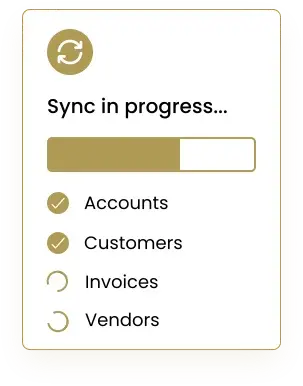


Take Control of Your Invoicing & Accounting
One Platform — Smarter Communication & Finance Together
With QBIS, your invoices generated in RingCentral sync directly to QuickBooks, keeping your communication and accounting workflows aligned. No more mismatched records, manual exports, or delayed payments.
- Bi-directional sync for invoices & customer data
- Automatic QuickBooks entries from RingCentral invoices
- Track payments and receivables instantly
- Multi-currency and multi-location support
Real-Time Sync — No Delays, No Errors
Keep Invoices & Accounts Updated Instantly
QBIS processes your RingCentral invoice and payment data in real time with QuickBooks, ensuring financial accuracy and faster reporting.
- Real-time or scheduled sync options
- Instant reflection of invoices and payment updates
- Eliminate end-of-month reconciliation errors
- Save hours of manual data entry


Looking for a Best Services for your business?
FAQs
Yes, you can integrate RingCentral with QuickBooks using QBIS to send invoices, track payments, and automate billing.
It streamlines invoicing, reduces manual work, improves payment tracking, and provides real-time financial data syncing.
No, QBIS offers a no-code setup, so you can connect RingCentral and QuickBooks without technical knowledge.
Yes, the integration lets you send QuickBooks invoices via RingCentral, improving communication with clients.
Yes, QBIS ensures secure data transfer between RingCentral and QuickBooks with encrypted connections.
Contact Information
USA Address (HQ)
15500 Voss Road, Suite #636 Sugar Land, TX 77498
India Address
QBIS Solution, India
